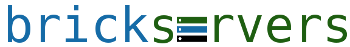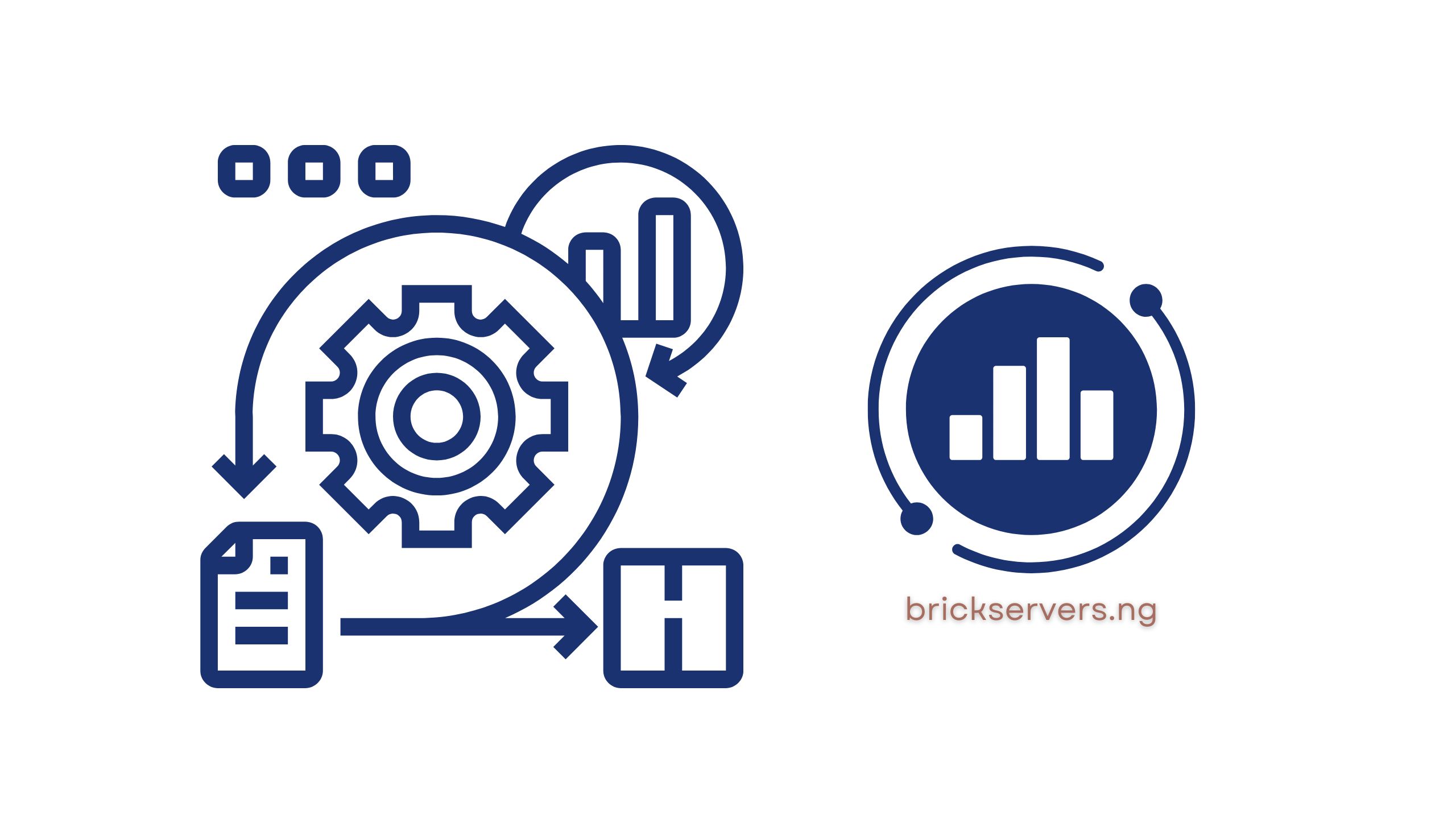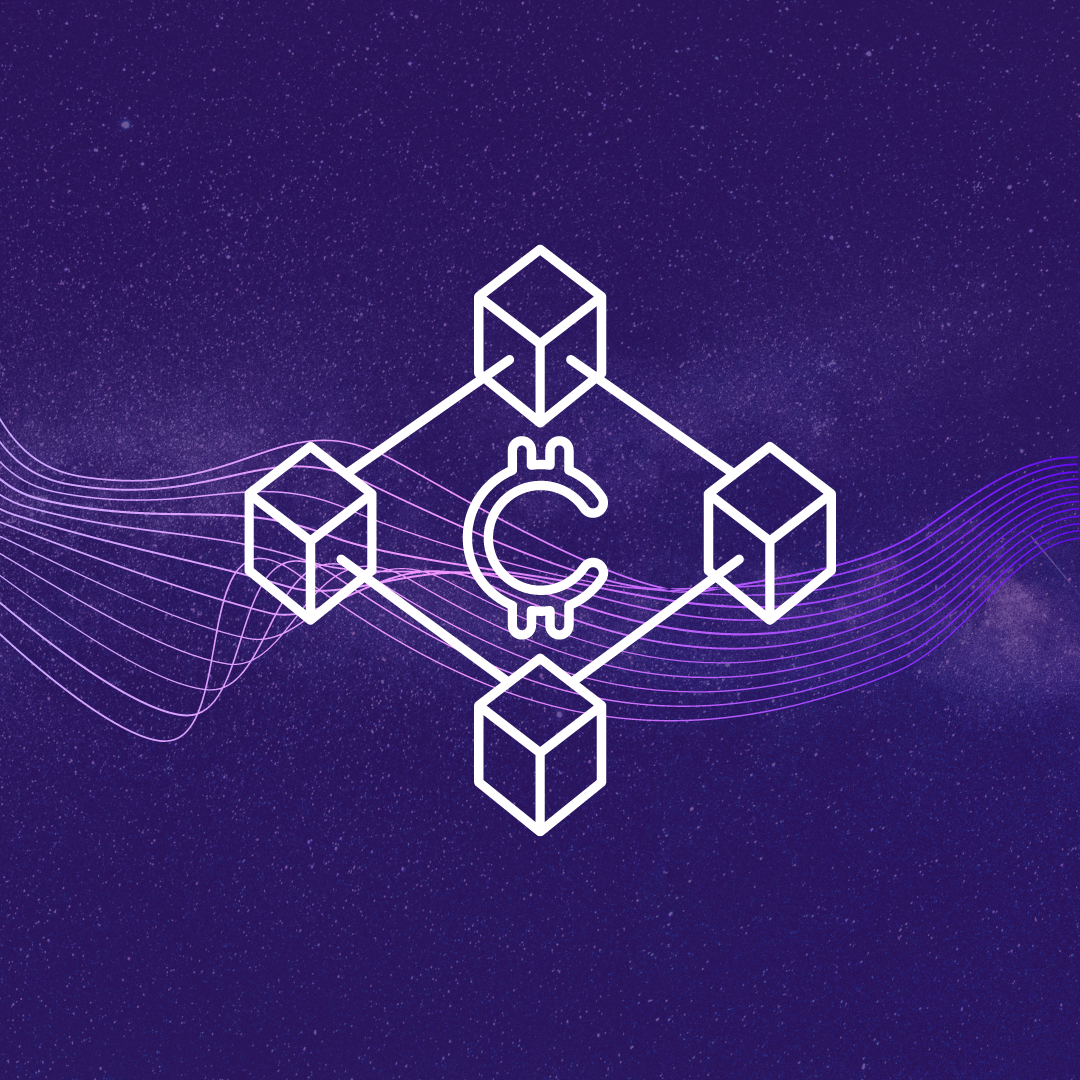Networking is a foundational concept in technology that allows devices to communicate and share resources with each other. Whether you’re streaming your favorite show, chatting with friends online, or sharing a document at work, networking is what makes it all possible. Let’s break down networking in simple terms, with everyday examples that anyone can understand.
What is a Network?
A network is a group of devices, like computers, phones, and printers, that are connected so they can communicate with each other. Imagine it like a group of friends sitting around a table. They can talk to each other, share snacks, and pass notes back and forth. In a similar way, devices in a network share information and resources.
Example: Think about your home. You might have a smartphone, a laptop, and a smart TV. When these devices are connected to the same Wi-Fi, they’re part of a home network. They can share the internet, and sometimes even files, with each other.
Key Types of Networks
- Local Area Network (LAN):
- A LAN is a small network, usually within a single building, like your home, office, or school.
- All devices in a LAN are directly connected, either through Wi-Fi or Ethernet cables.
- Example: The Wi-Fi network in your home that connects your laptop, phone, and smart TV is a LAN.
- Wide Area Network (WAN):
- A WAN covers a large area, like a city, country, or even the entire world.
- The internet is the largest WAN, connecting millions of devices across the globe.
- Example: When you access a website hosted in another country, your request travels through a WAN.
Basic Networking Devices
- Router:
- A router is a device that connects your local network (LAN) to the internet (WAN).
- It directs data traffic between your home devices and the internet, like a traffic cop at a busy intersection.
- Example: The device your internet provider gives you to set up Wi-Fi at home is a router.
- Modem:
- A modem connects your home network to your ISP (Internet Service Provider) and the internet.
- It converts data between the digital signals used by your devices and the analog signals used by your ISP.
- Example: The modem is what links your home network to the internet, allowing you to browse websites.
- Switch:
- A switch is used to connect multiple devices in a LAN. It’s like a power strip, but for network connections.
- It helps direct the flow of data between devices on the same network.
- Example: In an office, a switch might connect all the computers to the same network so they can share a printer.
How Does Networking Work?
Let’s say you want to send a picture from your phone to your laptop over your home network. Here’s how that might happen:
- Connection Established: Both your phone and laptop are connected to the same Wi-Fi network, which is managed by your router.
- Data Packets: When you send the picture, your phone breaks it down into small pieces of data called “packets.”
- Routing the Packets: The router figures out the best path for these packets to travel through the network to reach your laptop.
- Reassembly: Once the packets reach your laptop, they’re reassembled into the original picture, which you can then view.
Example: Think of it like mailing a puzzle to a friend. You break the puzzle into pieces (data packets) and send them in separate envelopes. When your friend receives all the pieces, they put the puzzle back together (reassembly) to see the full picture.
Key Networking Concepts
- IP Address:
- An IP address is like a street address for your device on a network. It’s a unique identifier that helps route data to the right place.
- Example: Just like a letter needs the correct address to reach the right house, data needs the correct IP address to reach the right device.
- DNS (Domain Name System):
- DNS is like the phonebook of the internet. It translates domain names (like www.google.com) into IP addresses so that browsers can load internet resources.
- Example: When you type “www.google.com” into your browser, DNS finds the IP address associated with that name and connects you to Google’s servers.
- Bandwidth:
- Bandwidth refers to the amount of data that can be transmitted over a network in a given time.
- Example: Imagine your internet connection as a highway. Bandwidth is the number of lanes on that highway—the more lanes, the more cars (data) can travel at once.
Setting Up a Basic Home Network
Now that you understand the basics, let’s look at how you can set up your own home network.
- Get the Right Equipment:
- You’ll need a modem (provided by your ISP) and a router.
- If you’re connecting multiple devices with Ethernet cables, you might also need a switch.
- Connect the Router:
- Plug the modem into the router. This links your home network to the internet.
- The router will then distribute this internet connection to all your devices, either via Wi-Fi or Ethernet.
- Set Up Wi-Fi:
- Access the router settings via a web browser (usually by typing in the router’s IP address).
- Create a unique name for your Wi-Fi network and set a strong password.
- Connect your devices to this Wi-Fi network using the name and password you set.
- Secure Your Network:
- Change the default admin password of your router to prevent unauthorized access.
- Enable WPA3 or WPA2 security to protect your Wi-Fi network from hackers.
Practical Examples
Example 1: Home Office Setup
- Let’s say you’re working from home. You can connect your laptop, printer, and smartphone to the same Wi-Fi network. This setup allows you to print documents directly from your laptop or phone without needing to transfer files via USB.
Example 2: Streaming Movies
- When you stream a movie on Netflix, your smart TV or computer connects to Netflix’s servers over the internet. Your router directs this data (the movie) to your device, and thanks to your bandwidth, you can enjoy the movie without buffering.
Conclusion
Networking is the backbone of modern technology, enabling our devices to communicate and share resources. By understanding the basics of networking, you can take control of your home setup, troubleshoot issues, and even expand your network to suit your needs. Whether you’re connecting a few devices at home or managing a larger network, the principles remain the same—it’s all about ensuring smooth, secure communication between devices.
Networking might seem complex, but with these basics, you’re well on your way to mastering it.