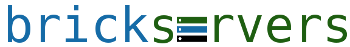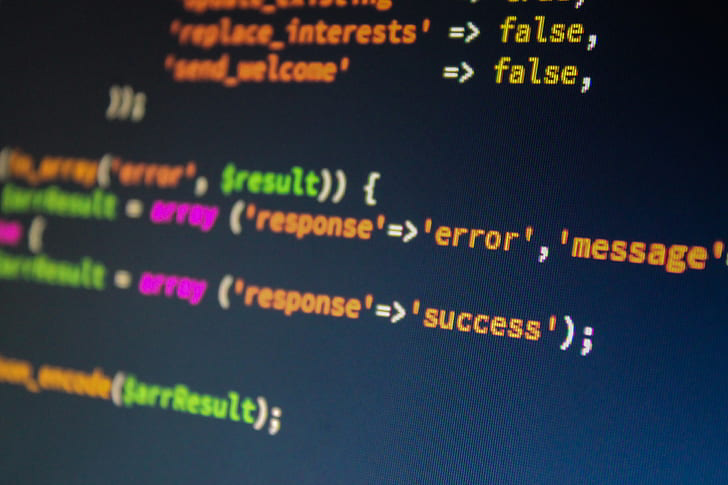Welcome to Day 6 of our tech journey! Today, we’re delving deep into the fascinating world of programming. We’ll explore what programming is, provide a detailed overview of popular programming languages, and share a wealth of resources to help you start learning. Let’s get started!
What is Programming?
Programming is the process of creating a set of instructions that tell a computer how to perform a task. These instructions are written in a programming language, which acts as a medium of communication between humans and computers. Programming enables us to create software applications, websites, games, and more.
To understand programming better, think of it as writing a recipe for a dish. Just as a recipe provides step-by-step instructions for making a meal, a program provides step-by-step instructions for a computer to follow. Here are the basic concepts in programming:
- Variables: These are like containers that store data. For example, if you want to store the number of apples you have, you might use a variable called
applesand assign it a value.apples = 5 - Functions: These are reusable blocks of code that perform a specific task. For example, you might have a function that adds two numbers together.
def add_numbers(a, b): return a + b - Control Structures: These guide the flow of the program. Common control structures include loops (for repeating actions) and conditionals (for making decisions).
if apples > 3: print("You have a lot of apples!") else: print("You need more apples.") - Data Structures: These organize and store data efficiently. Examples include lists, dictionaries, and arrays.
fruits = ["apple", "banana", "cherry"]
Overview of Popular Programming Languages
Let’s dive into some of the most popular programming languages, their uses, and examples to illustrate how they work.
- Python
- Description: Python is a high-level, interpreted language known for its simplicity and readability. It’s an excellent choice for beginners.
- Use Cases: Web development (using frameworks like Django and Flask), data analysis (using libraries like Pandas and NumPy), artificial intelligence (using libraries like TensorFlow and PyTorch), automation, and scripting.
- Example: A Python program to print “Hello, World!” and calculate the sum of two numbers.
print("Hello, World!") def add_numbers(a, b): return a + b result = add_numbers(3, 5) print("The sum is:", result)
- JavaScript
- Description: JavaScript is a dynamic, interpreted language primarily used for web development. It runs in the browser, enabling interactive web pages.
- Use Cases: Creating interactive websites, web applications, server-side development with Node.js, and mobile app development with frameworks like React Native.
- Example: A JavaScript program to display an alert message and add two numbers.
alert("Hello, World!"); function addNumbers(a, b) { return a + b; } let result = addNumbers(3, 5); console.log("The sum is:", result);
- Java
- Description: Java is a robust, object-oriented language known for its portability across platforms. It is widely used in enterprise environments.
- Use Cases: Enterprise applications, Android app development, web applications, and large-scale systems.
- Example: A Java program to print “Hello, World!” and calculate the sum of two numbers.
public class HelloWorld { public static void main(String[] args) { System.out.println("Hello, World!"); int sum = addNumbers(3, 5); System.out.println("The sum is: " + sum); } public static int addNumbers(int a, int b) { return a + b; } }
- C++
- Description: C++ is an extension of the C language with object-oriented features. It is known for its performance and efficiency.
- Use Cases: Game development, system/software development, performance-critical applications, and real-time systems.
- Example: A C++ program to print “Hello, World!” and calculate the sum of two numbers.
#include <iostream> using namespace std; int addNumbers(int a, int b) { return a + b; } int main() { cout << "Hello, World!" << endl; int sum = addNumbers(3, 5); cout << "The sum is: " << sum << endl; return 0; }
- Ruby
- Description: Ruby is a dynamic, open-source language with a focus on simplicity and productivity. It is known for its elegant syntax.
- Use Cases: Web development (using Ruby on Rails), scripting, automation, and building web applications.
- Example: A Ruby program to print “Hello, World!” and calculate the sum of two numbers.
puts "Hello, World!" def add_numbers(a, b) return a + b end result = add_numbers(3, 5) puts "The sum is: #{result}"
Resources for Learning Programming
Starting your programming journey is easier than ever, thanks to the abundance of online resources available. Here are some highly recommended ones:
- Online Learning Platforms
- ALX: Offers tech courses that are intense and provide a great foundation and knowledge base to get into the tech industry.
- Example: Software Engineering Foundations
- Coursera: Offers courses from top universities and institutions. Great for structured learning.
- Example: Python for Everybody by the University of Michigan.
- edX: Provides free courses from universities like Harvard and MIT. Ideal for academic-style learning.
- Example: CS50’s Introduction to Computer Science by Harvard University.
- Udacity: Offers nanodegree programs focused on specific skills and careers.
- Example: Full Stack Web Developer Nanodegree.
- ALX: Offers tech courses that are intense and provide a great foundation and knowledge base to get into the tech industry.
- Interactive Coding Websites
- Codecademy: Offers interactive coding lessons in various languages. Perfect for hands-on learning.
- Example: Learn JavaScript or Learn Python courses.
- freeCodeCamp: A non-profit organization that offers free coding lessons and projects. Great for practice and building projects.
- Example: Responsive Web Design Certification or JavaScript Algorithms and Data Structures Certification.
- Khan Academy: Provides free courses on computer programming and computer science fundamentals.
- Example: Intro to JS: Drawing & Animation.
- Codecademy: Offers interactive coding lessons in various languages. Perfect for hands-on learning.
- YouTube Channels
- Traversy Media: Provides tutorials on web development and programming. Excellent for visual learners.
- Example: “Python Crash Course” or “JavaScript Crash Course”.
- Programming with Mosh: Offers detailed tutorials on various programming topics. Great for in-depth learning.
- Example: “Java Tutorial for Beginners” or “React Tutorial for Beginners”.
- The Net Ninja: Offers comprehensive tutorials on web development.
- Example: “JavaScript Tutorial for Beginners” or “Node.js Tutorial for Beginners”.
- Traversy Media: Provides tutorials on web development and programming. Excellent for visual learners.
- Books
- “Automate the Boring Stuff with Python” by Al Sweigart
- Description: Teaches practical programming for total beginners, focusing on automating everyday tasks.
- Why it’s great: Ideal for beginners who want to see immediate practical applications of their skills.
- “JavaScript: The Good Parts” by Douglas Crockford
- Description: Provides an in-depth look at the best features of JavaScript.
- Why it’s great: Essential for understanding JavaScript’s core principles and writing efficient code.
- “Clean Code: A Handbook of Agile Software Craftsmanship” by Robert C. Martin
- Description: Focuses on writing clean, readable, and maintainable code.
- Why it’s great: A must-read for anyone who wants to develop good coding practices.
- “Automate the Boring Stuff with Python” by Al Sweigart
- Communities and Forums
- Stack Overflow: A popular forum for asking and answering programming questions.
- Why it’s great: Access to a vast community of developers who can help you solve problems and learn new techniques.
- Reddit: Subreddits like r/learnprogramming and r/coding provide support and resources.
- Why it’s great: Great for community support, advice, and finding resources.
- GitHub: A platform for hosting and collaborating on open-source projects.
- Why it’s great: Explore and contribute to projects, learn from other developers’ code, and showcase your own work.
- Stack Overflow: A popular forum for asking and answering programming questions.
- Practice and Challenges
- LeetCode: Offers coding challenges and problems to improve your skills.
- Example: Practice problems on algorithms and data structures.
- Why it’s great: Excellent for improving problem-solving skills and preparing for technical interviews.
- HackerRank: Provides coding challenges and competitions.
- Example: Participate in coding competitions to test your skills.
- Why it’s great: A fun way to practice coding and compete with other developers.
- Codewars: Offers coding challenges and exercises to hone your skills.
- Example: Solve coding katas in various languages.
- Why it’s great: Engaging and gamified approach to learning and practicing programming.
- LeetCode: Offers coding challenges and problems to improve your skills.
Programming is a powerful skill that opens up endless possibilities. By exploring different programming languages and leveraging the vast array of resources available, you can start your journey to becoming a proficient programmer. Whether you aim to build websites, develop software, or create games, the world of programming is at your fingertips.