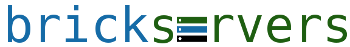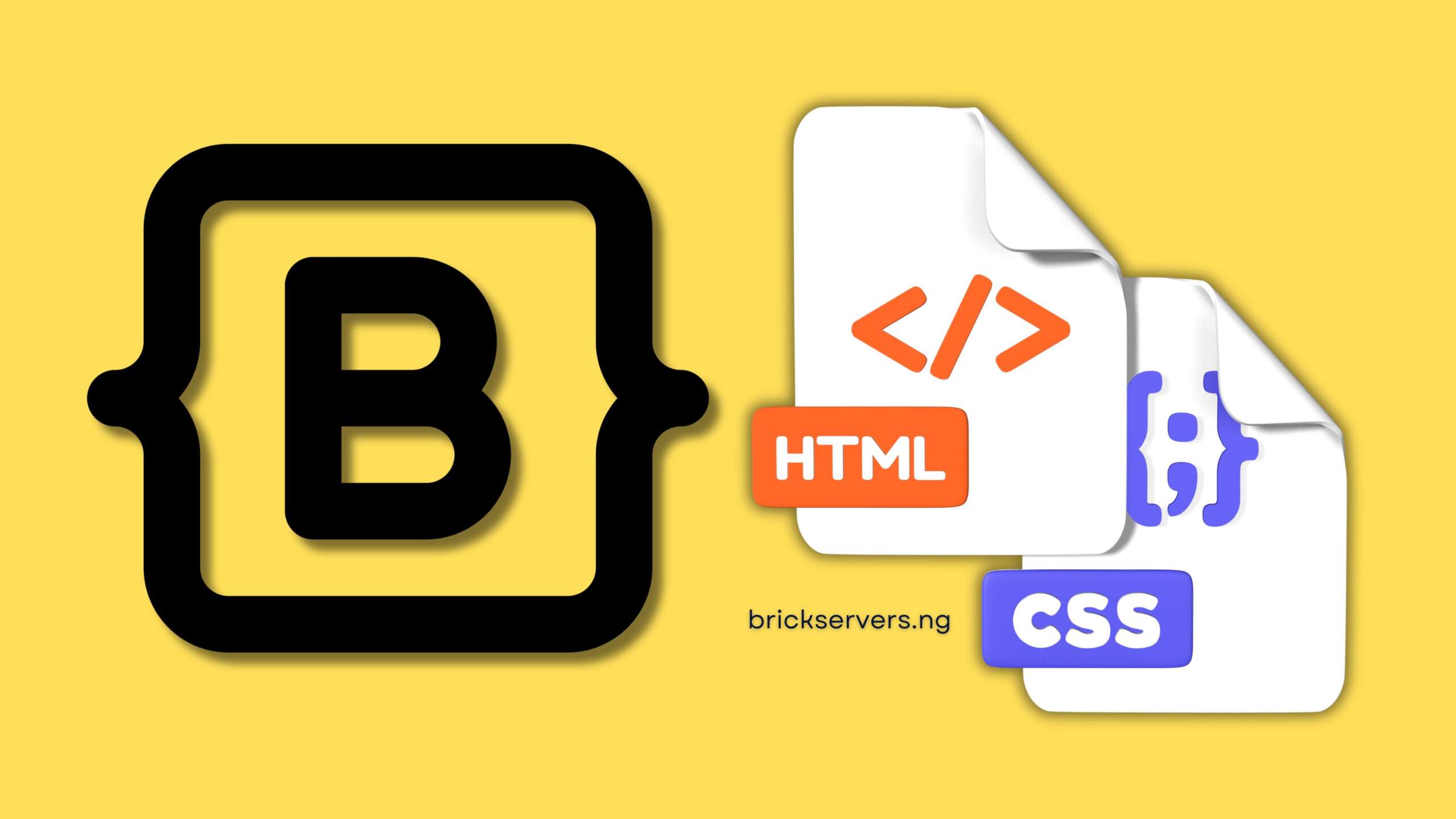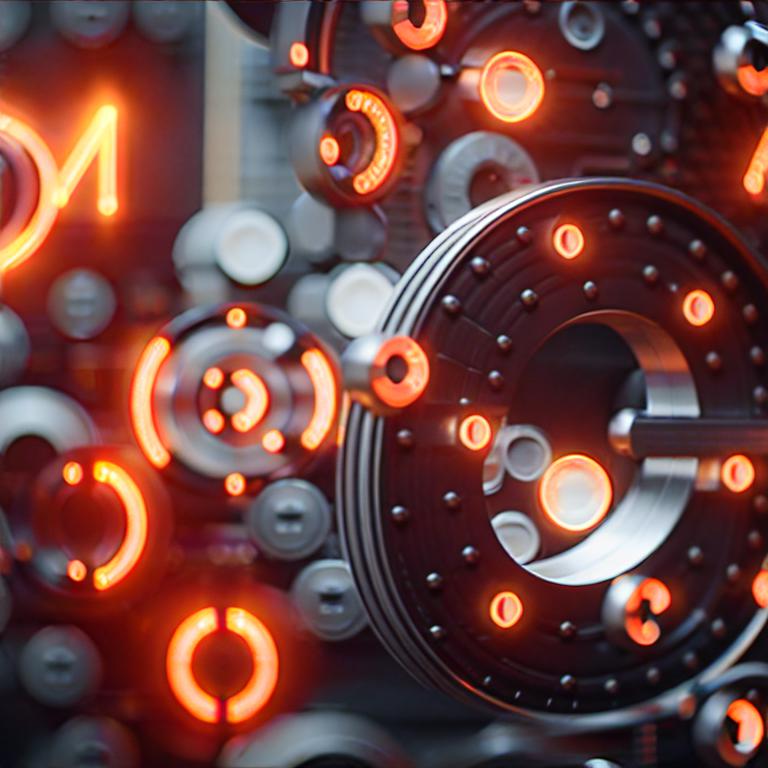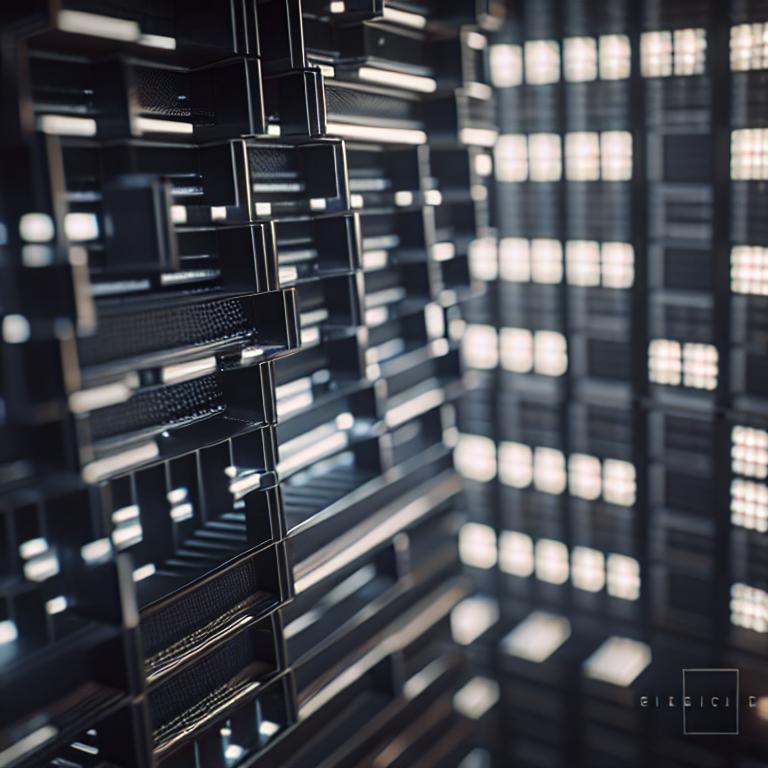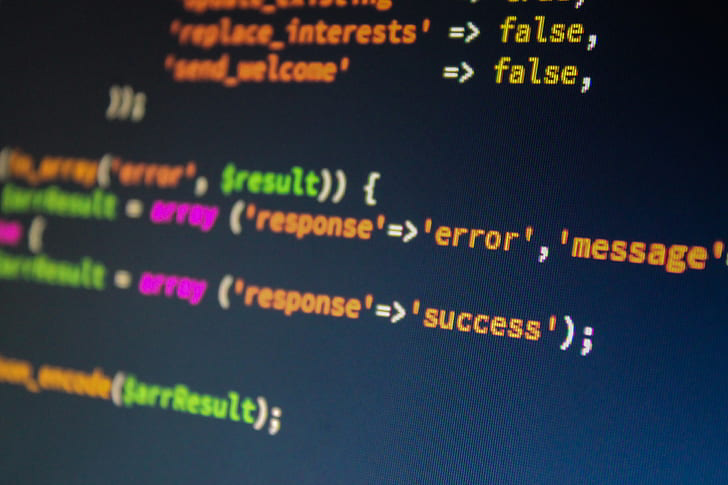Welcome to Day 16 of our tech journey! Today, we’ll dive into the world of open-source software. We’ll explore what open source is, the benefits of using open-source software, and highlight some popular open-source projects that you can start exploring today. By the end of this article, you’ll have a solid understanding of open source and how it can empower you as a tech enthusiast.
What is Open Source?
Open-source software (OSS) is software whose source code is available for anyone to view, use, modify, and distribute. Unlike proprietary software, which is closed and restricted, open-source software is developed collaboratively by communities of developers and users.
Key Characteristics of Open Source:
- Transparency: The source code is publicly accessible, allowing anyone to inspect how the software works.
- Collaboration: Developers from around the world can contribute to improving the software.
- Freedom: Users have the freedom to use, modify, and share the software as they see fit.
Examples of Open Source:
- Linux: An open-source operating system kernel used in many distributions (e.g., Ubuntu, Fedora).
- Firefox: An open-source web browser developed by Mozilla.
- WordPress: A popular open-source content management system (CMS) for building websites.
Benefits of Using Open-Source Software
1. Cost-Effective: Open-source software is typically free to use. This can be a significant cost-saving for individuals and organizations, especially when compared to expensive proprietary software licenses.
Example: Instead of purchasing Microsoft Office, you can use LibreOffice, an open-source office suite with similar functionality, for free.
2. Flexibility and Customization: Since the source code is available, you can modify open-source software to suit your specific needs. This level of customization is often not possible with proprietary software.
Example: If you’re using an open-source e-commerce platform like Magento, you can tailor it to match your unique business requirements.
3. Security and Reliability: With many eyes on the code, security vulnerabilities are often identified and fixed quickly. The collaborative nature of open source also means that the software tends to be more reliable and stable.
Example: Linux is known for its stability and is widely used in server environments where uptime and security are critical.
4. Community Support: Open-source projects usually have active communities of users and developers who provide support, share knowledge, and contribute to the software’s improvement.
Example: The Stack Overflow community is a valuable resource for developers seeking help with open-source programming languages and tools.
Popular Open-Source Projects to Explore
1. Linux (Operating System):
- Website: www.linux.org
- Description: Linux is a family of open-source Unix-like operating systems. Its most popular distributions include Ubuntu, Fedora, and Debian.
- Why Explore: Understanding Linux can give you insights into operating system internals and is a valuable skill for many tech careers.
2. Firefox (Web Browser):
- Website: www.mozilla.org/firefox
- Description: Firefox is an open-source web browser developed by Mozilla, known for its privacy-focused features.
- Why Explore: Contributing to or using Firefox can deepen your understanding of web technologies and internet privacy.
3. LibreOffice (Office Suite):
- Website: www.libreoffice.org
- Description: LibreOffice is an open-source office suite that includes tools for word processing, spreadsheets, presentations, and more.
- Why Explore: It’s a powerful alternative to proprietary office suites and great for learning about document management.
4. WordPress (Content Management System):
- Website: www.wordpress.org
- Description: WordPress is an open-source CMS used to build websites and blogs. It’s known for its flexibility and large plugin ecosystem.
- Why Explore: Building and managing a WordPress site can teach you about web development, content management, and SEO.
5. GIMP (Image Editing Software):
- Website: www.gimp.org
- Description: GIMP (GNU Image Manipulation Program) is an open-source image editor similar to Adobe Photoshop.
- Why Explore: It’s a powerful tool for graphic design and photo editing, offering a cost-free alternative to expensive software.
6. VS Code (Code Editor):
- Website: code.visualstudio.com
- Description: Visual Studio Code is a popular open-source code editor developed by Microsoft, known for its versatility and extensive extension library.
- Why Explore: It’s a great tool for coding in various languages and learning about development environments.
How to Get Started with Open Source
1. Choose a Project: Select an open-source project that aligns with your interests or needs. Explore the project’s website, read the documentation, and get a feel for the community.
2. Use the Software: Start by using the software to understand its functionality and features. This will give you a practical understanding of how it works.
3. Join the Community: Participate in forums, mailing lists, or chat channels related to the project. This is a great way to learn, ask questions, and contribute to discussions.
4. Contribute: Once you’re comfortable, consider contributing to the project. Contributions can include reporting bugs, writing documentation, or submitting code changes. Most projects have guidelines for contributing, which you should follow.
Example Contribution Process:
- Find an Issue: Look for open issues on the project’s GitHub repository that match your skills.
- Fork the Repository: Create a personal copy of the project repository.
- Make Changes: Fix the issue or add a feature in your forked repository.
- Submit a Pull Request: Propose your changes to be merged into the main project repository.
Conclusion
Exploring open-source software opens up a world of possibilities for learning, collaboration, and innovation. Whether you’re looking to save costs, customize your tools, enhance your security, or simply be part of a vibrant community, open source has something to offer. Dive in, explore, and start contributing to the projects that interest you the most.